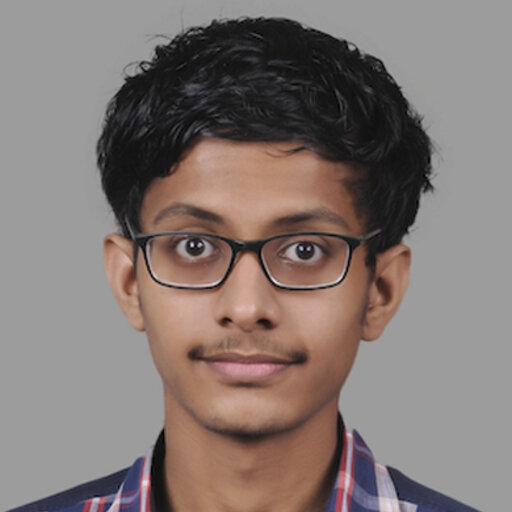oK LET ME BE CLEAR. i REALLY DON’T HAVE ANY IDEA WHY ALL THESE STEPS WORK. They worked for me so here they are.
Also, Don’t be foolish. Ensure your printer’s USB cable is pulgged in to the computer before doing this. Or else the HP printer option won’t show up. Even if it does it will be something faulty which won’t show up.
Acknowledgements
- Install HP Printer drivers in Ubuntu, Linux Mint, and elementary OS : FossLinux
- How to get HELP with an antiX PROBLEM
- Unable to access CUPS or configure a printer on AntiX-19
- How to Fix “Systemctl Command Not Found” Error in Linux
- Installing Printers in Linux CUPS, Printing, and Scanning - YouTube : Chris Titus
CUPS and HPLIP are what we are after here. CUPS Common Unix Printing Standard
Getting CUPS
Type in the terminal
sudo apt-get update
sudo apt-get install cups
sudo apt-get install cups-browsed
sudo apt-get install cups-filters
sudo service cups start
after which you should be able to login in browser using
http://localhost:631
HPLIP
It would probably be better to install HPLIP also while we are at it as no harm done. I don’t think so the system made any use of it but I may be mistaken. As in Install HP Printer drivers in Ubuntu, Linux Mint, and elementary OS : FossLinux we
- check if we already have HPLIP via
dpkg -l hplipnot there - decided not to install HPLIP from Get HPLIP as we have no idea of the COMPATIBILITY with our system or the distribution
- decided to go with
` sudo apt update`
sudo apt upgrade
sudo apt install hplip hplip-gui
as we felt it would be more compatible with our system
An aside
AntiX is not a systemd distro. So, systemctl won’t work in it. So tutorials such as Installing Printers in Linux | CUPS, Printing, and Scanning - YouTube : Chris Titus
won’t work off the bat. We need to improvise. So we looked at How to Fix “Systemctl Command Not Found” Error in Linux
There we got the idea of replacing systemctl with service.
So we have sudo service cups start instead of sudo systemctl enable cups
and sudo systemctl start cups
Continuing further
We have this page for CUPS
We then click on the highlighted area
This leads us to
If you read throughly through this you may be able to do every thing by the command line.
But at least I am not so pedantic.
Just click on the portion encircled in red ink
We will get the following. Click on the Add printer
This goes to what we see below. Select the printer as below. If it is not present try reconnecting the printer and praying to god.
Hopefully you are lucky and just follow the on screen instruction here on.
Just write late what option you have selected here, if you ever have to repeat it.
If at any time, you don’t end up getiing a printout just delete all the printers you have in CUPS and start over again.
extra info
From Installing Printers in Linux | CUPS, Printing, and Scanning - YouTube : Chris Titus
It seems to do stuff from the command line you could do the following
CUPS Setup - localhost:631
Setup user with modification to use printers
sudo usermod -aG lpadmin username
more about AntiX
If this post has intrigued you about AntiX linux please see
or see run with dolphin