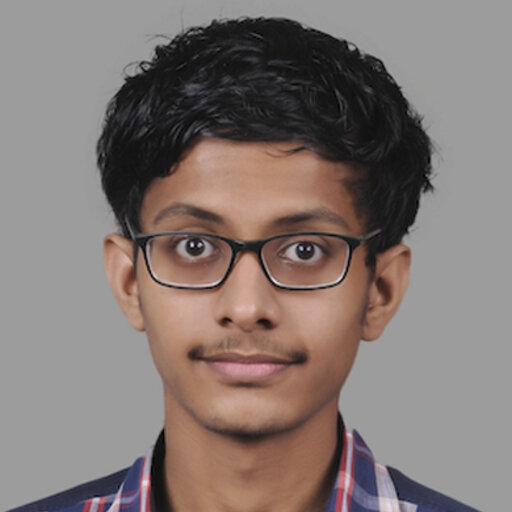oK LET ME BE CLEAR. i REALLY DON’T HAVE ANY IDEA WHY ALL THESE STEPS WORK. They worked for me so here they are.
Acknowledgements
- How to install Headless Dropbox on Ubuntu Server
- How to get HELP with an antiX PROBLEM
- How to install Dropbox and setup sync on Ubuntu
- Download Dropbox linux
- Dropbox . py
Install Dropbox
Getting Dropbox
First update the package lst and ensure we are on the latest compatible version of packages this section is paraphrased from How to install Dropbox and setup sync on Ubuntu
sudo apt update
sudo apt upgrade
Next, make sure that the wget package is installed on your system. If it is not installed, you can install it using the following command:
sudo apt install wget
It is better to get Dropbox from the oficial site rather than from debian repositories Download Dropbox linux By command line
cd ~ && wget -O - "https://www.dropbox.com/download?plat=lnx.x86_64" | tar xzf -
or by downloading the appropriate debian package 64 bit ubuntu (risky as it is actually for Ubuntu)
It will download the dropbox downloader script and extract it to your home directory. The extracted folder will be hidden
Start Dropbox
To start dropbox downloader , enter
~/.dropbox-dist/dropboxd
When the installation is completed, it will ask you to sign in in the browser. Once you do the needful, you will get a page showing that dropbox is signed in.
Download the dropbox.py from Dropbox . py and place it in /usr/local/bin/dropbox
sudo wget -O /usr/local/bin/dropbox "https://www.dropbox.com/download?dl=packages/dropbox.py"
Make script executable by
sudo chmod +x /usr/local/bin/dropbox
Increase the iwatches using this command
echo fs.inotify.max_user_watches=100000 | sudo tee -a /etc/sysctl.conf; sudo sysctl -p
Now one can operate Dropbox using the dropbox command. To start it
dropbox start
Dropbox status
dropbox status
Autostart dropbox at startup
dropbox autostart
better to keep dropbox on initially till it syncs up fully and then prevent it from autostart as it consumes RAM
more about AntiX
If this post has intrigued you about AntiX linux please see
or see run with dolphin